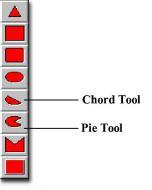
You are here: Using Auxiliary Tools > Graphic Editor > Graphic Tools Button Bar > Chords and Pies
Chords and pies are drawn using the Chord tool and Pie tool.
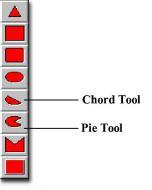
How to draw a chord or pie in the graphic editor:
1. Select the chord tool or pie tool from the tools menu.
2. Press the left mouse button at one end of the desired chord or pie.
3. Drag the mouse to the other end of the chord or pie and release the left mouse button.
How to draw a circular chord or pie in the graphic editor:
• Hold the shift key while drawing a chord or pie.
How to adjust the size of the "slice" in the chord or pie after the graphic has been drawn:
1. Select a corner of the "slice" on the graphic.
2. Press the left mouse button at the corner of the "slice."
3. Drag the mouse to the desired position of the "slice" and release the left mouse button.